14 Sep Avoiding Chrome’s New “Not Secure” Warning
Back in April of this year, we saw a warning issued by the developers of Google’s Chrome web browser: in an effort to make website visitors more aware of the security on the web, they are implementing an expanded “not secure” tag.
Beginning in October 2017, Chrome will show the “Not secure” warning in two additional situations: when users enter any data on an HTTP page (such as filling out simple forms), and on all HTTP pages visited in Chrome’s Incognito mode.
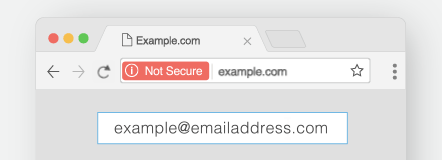
What does this mean for you, as a business owner or event organizer who runs a website you want the public to trust? It means that if you have a simple Search box or a Contact Form on your site — basically, any box that accepts text input — and your site is not protected by an SSL certificate, your visitors will be warned that your site is unsecured.
Here is what visitors will see starting next month:
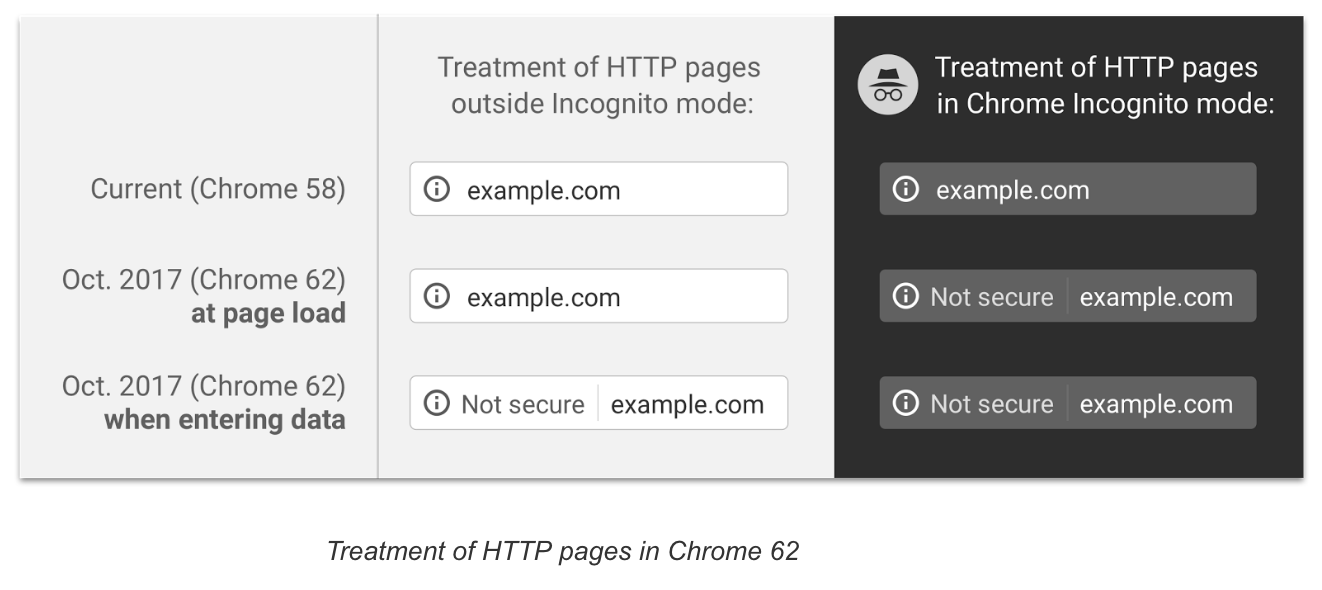
While that may seem like a fairly small or insignificant corner of the address bar to be concerned about, there are three things to keep in mind here:
- Web users are getting smarter by the day. With all of the recent data security breaches over the past decade, people are more concerned about their data than ever, and are becoming more aware of how to keep their information secure on the web. Seeing any sign that your site isn’t secure may drive people away.
- The “Not Secure” tag on your site can affect perceptions. Your clients want to know that they can trust their interactions and transactions with you, and delivering a first-rate, fully secured web browsing experience says a lot about how you do business.
- This is only the beginning. As security comes more and more to the forefront, we believe that we’ll see more and more aggressive warnings from all web browsers about site security. The goal of Google (among others search companies) is to eventually make it so that all sites have SSL certificates and are fully updated to the HTTPS protocol, delivering fully-encrypted experiences to all web users.
At Artmil, we take security very seriously and stay on top of the latest information and warnings regarding security on the web. If you’d like to speak to us about how we can help make your site secure and protect it from future attacks, call us today at (509) 736-4002 or fill out the form on our Contact page.
To read the full release on Google’s security blog, click here: https://security.googleblog.com/2017/04/next-steps-toward-more-connection.html


